Dangerous Law Practice Myths, Lies and Stupidity
A very interesting book has recently been released. You can find Dangerous Law Practice Myths, Lies and Stupidity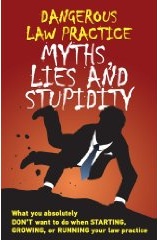 on Amazon
at http://tinyurl.com/nnspo6
. Very easy and fun to read, it uses short 1-3 page vignettes to
describe common practices in the office that are costly
and inefficient. It describes how using a some common practices or
procedures can lead to problems (often the same problem repeatedly),
and
how changing that practice can resolve the problem. These changes are
often very simple and inexpensive to implement. Each vignette is a
very short story describing a situation a law firm or attorney got into
as a
result of believing in a common myth. It describes why it is a myth
and how to improve the situation. It isn't a step-by-step "here's how
to do it" so much as "here's a solution" and why it will work
approach. I think you'll like it.
on Amazon
at http://tinyurl.com/nnspo6
. Very easy and fun to read, it uses short 1-3 page vignettes to
describe common practices in the office that are costly
and inefficient. It describes how using a some common practices or
procedures can lead to problems (often the same problem repeatedly),
and
how changing that practice can resolve the problem. These changes are
often very simple and inexpensive to implement. Each vignette is a
very short story describing a situation a law firm or attorney got into
as a
result of believing in a common myth. It describes why it is a myth
and how to improve the situation. It isn't a step-by-step "here's how
to do it" so much as "here's a solution" and why it will work
approach. I think you'll like it.As an example of the kind of stories you'll find in Dangerous Law Practice Myths, Lies and Stupidity, 3 of the vignettes are included below:
The Paper Myth
The Yellow Pad Myth
The Court Forms Myth
The Paper Myth
Paper files are the safest and most secure
A visitor entering the law office of Smith & Jones may at first be impressed by what appears to be a beehive of activity. File folders are stacked everywhere – along the walls, on desks, on file cabinets, on top of the microwave in the office kitchen. The young fresh-out-of-career-school staff is busy rummaging through these files, carrying off armloads of folders, poring through reams of yellowed paper.
A door opens and Jane Smith sticks out her head. “Carol!” she calls. “Have you found the Bumstead contract?” From her desk the target of Jane’s question peeks meekly from behind a pile of papers that surround her like a fortification. “Not yet,” Carol replies. Jane sighs as Arthur enters her office.
“Arthur, this is a disaster,” says Jane. “I can’t find anything! Yesterday the sewer line out in the street got blocked and all the sewage from everyone uphill backed up into our basement where we keep all of our files. To avoid a disaster we had to get all the files out of the basement and bring them up to the office.”
“A very unfortunate situation,” said Arthur. “Aside from the plumbing, your real problem is paper. Did you know that paper was invented in the court of the Chinese Emperor Wu as early as the year 140 BCE? We depend upon technology that is two thousand years old. Why? Because we were all taught that paper records are durable, and that a professional law office is first and foremost a library of precious paper documents that represents a hallowed stewardship of contracts, judgments, and correspondence.”
Jane nodded. “We save every scrap.”
“It cannot be denied that some paper documents are important. Many contracts must be signed by hand, just as they were back in the days of Emperor Wu. Birth certificates and other legal documents still exist on paper. But I follow the Ten Percent Rule.”
“What’s that?”
“In a typical paper-based law firm such as Smith & Jones, ten percent of the paper in the office consists of critical documents with original signatures or seals that must be preserved. The other ninety percent of the paper files choking the office are totally unnecessary. These should be scanned and stored digitally. Documents containing sensitive information – social security numbers, financial data – must be shredded.
“The advantages are many. With the immense memory capability of today’s computers, millions of document files can be stored in a hard drive the size of a paperback book. Digital document files can be backed up in multiple locations, including Internet backup services. Digital files are instantly accessible from the firm’s computer workstations or even remotely.”
“Here it is!” triumphed Carol as she brought Jane the file. Then her face fell. “It’s an old draft.” With a sigh she went back to her piles to look some more.
“Jane, there is no reason why you need to spend more than five seconds looking for the Bumstead contract, or any version of it,” said Arthur. “With today’s technology you can have multiple drafts of a document preserved for future reference. You can find any document by client, matter, or specific words.”
“The partners worry that electronic files are less secure than paper files,” said Jane. “You know, like if the computers crashed or were attacked by some horrible virus.”
“If you want paper as a backup, keep it. That’s the belt and suspenders approach,” said Arthur. “But which would you rather be sorting through now, those documents from the basement, or the digital versions on your computer?
“Here is a list of the seven principles of the digital office. It’s right on your desktop whenever you want to refer to it.”
Seven Steps for a Secure Digital Office
- Don’t copy it, scan it. Scan every incoming document.
- Don’t print and file it, link it. Link all documents to related names and matters in your practice management software.
- Don’t store it, shred it. Shred every document that does not include original irreplaceable content.
- Store original irreplaceable documents in a secure area.
- Maintain multiple onsite and remote backups of all digital files.
- Implement appropriate security procedures.
- Use full text search software so any document can be located in seconds.
“Okay, from now on, we’ll start scanning and linking everything so we’ll never have to go through this again,” promised Jane.
Arthur sighed. Another lawyer was learning a valuable lesson the hard way!
Simon says: Stop handling all that paper! All of the documents in your office should be scanned and linked to clients and cases digitally. Then 90% can be shredded
The Yellow Pad Myth
Using notepads for client meetings, case notes, thingstodo lists, phone messages and time records is convenient and efficient
Dick Scott was busy working on a crossword puzzle. “Say Arthur,” he said, pencil in hand, “Which Peanuts character has the security blanket?”
“That would be Linus.”
“L-I-N-U-S. Five letters. You’re right,” replied Dick. He sat back in satisfaction. “With you’re help I have completed the puzzle in record time.”
“Glad to be of service.”
“Now I have to run. I’m interviewing a witness this afternoon.” He rummaged through his briefcase. “Darn! I forgot to bring a legal pad. Do you have an extra?”
“I haven’t used a legal pad in years.”
“How is that possible? I’d be lost without them. When I interview a client I record my notes on a legal pad. I use legal pads for case notes and things-to-do lists and phone messages. I keep one by my phone to note all my billable time. I use so many yellow legal pads that I order them by the carton, and around my desk they are stacked up like big yellow towers.”
“Or like security blankets.”
“Hey, come on. There’s a big difference.”
“Not really. You’re relying on technology that was developed back in1888. A fellow named Thomas Holley at the American Pad and Paper Company first made the pads from cheap leftovers, or sortings, from paper mills. Supposedly the yellow color was chosen because it stimulated the intellect. The rest is history.
“How do you find what you’ve written?” asked Arthur.
“Easy. I know exactly where everything is. The only time I have a problem is when the cleaning people come through and move stuff.”
“Dick, it’s time for you to ditch the legal pads. It’s costing you lost time looking for notes, extra money to have what you’ve written interpreted, typed up, and filed, and then you still have to go looking for it. You can skip all of those steps just by using today’s technology.”
“Really?” inquired Dick.
“That’s right,” chimed in Sarah Gale, who had just finished reviewing her notes on her digital notepad. She held up her digital notepad.
“If you like to handwrite your notes, it’s no problem! My digital notepad reads my notes and converts them into a Word document with the text printed in a standard font. Every note is then linked to the person and matter that it relates to. With just a click, I create a bill slip for that work. And anyone in the office who I need to have see it can get it immediately just by referencing the client or the matter.”
“Okay, okay,” said Dick. “I’ll get rid of my security blankets and start using my computer!”
Simon says: Possession is nine-tenths of the law, and retrieval is nine-tenths of your practice. Although paper and pen is convenient up front, you’ll kill yourself retrieving hand written information. Go digital. You’ll be glad you did.
The Court Forms Myth
Always use forms from the court’s website
While strolling through the big marble lobby of the district court building Arthur saw Georgia Billings, the law partner of his colleague Dick Scott. She was seated on a bench with her briefcase perched on her lap, frantically writing on a piece of paper. On the bench beside her were file folders and documents.“Why hello, Georgia,” offered
Arthur. He
was not sure if she wanted to be bothered because she appeared to be in
a great
hurry.
“Hi Arthur,” she sighed. She
put down her pen. “I cannot believe
I’m sitting here filling out this application for a writ of attachment.
Dick is
due in court in five minutes and we’ve got three more forms to fill
out! We had
them all filled out, but we used the old forms that my secretary got
from the
court’s website. With the recent budget cuts, the forms on the website
didn’t
get updated and the court won’t accept the old ones.”
At that moment Dick appeared,
breathless
from having run inside from the parking lot. “How’s it going?” he asked
Georgia.
“Almost done. Here, you take
this one,” and she thrust a document
at him. “Fill out all the information about the client and our firm.”
For the next few minutes they
scribbled
furiously. Georgia looked at her watch. “Here, just take what we have.
You’re
due in court now. You know that the judge is a stickler for
punctuality.”
Dick stuffed the forms into an
accordion
file and rushed to the big double doors leading into the courtroom.
Georgia
gathered her papers.
“I think you could use a cup of
coffee,” said Arthur.
“I sure could!” replied
Georgia. “Let’s go
across the street to Java Joe’s.”
“You don’t need me to tell you
that there
are thousands of court forms. Petitions, citations, witness forms,
proofs,
requests for special notices, waivers, attachments, applications,
pleadings,
family law forms, interrogatories – the list can seem endless.”
“Tell me about it,” said
Georgia as she searched her briefcase for another form.
“How much time do you, Dick and
your staff
spend filling out court forms?”
Georgia
shrugged. “It seems like endless hours.”
“And how many mistakes have you
made?”
“Too many! We missed a deadline
last week
because an application to set aside a writ of attachment had the
wrong petitioner name. That cost us a bundle.”
“What if there was a way that
you could
have any court form filled out for you with all the information you
already had
in your files at the push of a button?”
“What, do you have a magic
genie in your briefcase?”
“It’s like that, but this genie
is real.
It’s part of the practice management software you should be using.”
Arthur described what the
software can do:
• The forms library organizes your forms into folders based on jurisdiction and case type
• Select any form or group of forms and the program will instantly fill it from your client and matter data
• Type in additional information required on the form, then save, print or e‐file your court documents
• Save your preferred standard wording and boxes checked in templates to apply to forms for other similar cases
• Forms stay linked to the matter for fast and easy retrieval
A
week later Arthur saw
Georgia in the court house lobby. She was standing and chatting with a
colleague.
When Georgia saw Arthur she waved him over.
“You seem very relaxed today,”
said Arthur.
“We installed the court forms
software you recommended,”
she replied. “It seems like a burden has been lifted from my shoulders.
I
actually look forward to coming to court.”
Simon says: Avoid costly errors
and wasted staff
time typing information into forms that you’ve already got on your
computer.
Automated forms software pays for itself in no time, especially if it’s
fully
integrated into your case management software.