Timeslips |
Timeslips New Features in Timeslips 2009
Timeslips Upgrade Features
Timeslips 2009 Upgrade Features
Timeslips 2004 Upgrade Features
Timeslips 11 Upgrade Features
Timeslips 10.x Upgrade Features
Timeslips 10.x upgrade information
THIS PART OF THE DOCUMENT COVERS
SOME OF THE NEW FEATURES ADDED TO TIMESLIPS 10, 10.1, AND 10.5 SINCE TIMESLIPS version 9.1.
This page is primarily intended for firms considering upgrading to Timeslips 10.5.
DISCOUNTS ON EARLY PAYMENTS
There is a discount section on the clients Accounts Receivable tab allowing you to have Timeslips
automatically apply a percentage discount to bills with payments received within so many days of the
billing date. Note in the figure below that you can set the percentage of the discount. You can
define how many days after the billing date the payment must be received to receive the automatic
discount, and you can define whether the discount applies to fees, costs, fees and costs, or fees
costs and interest. You can then define a discount message to include on all clients bills who are
offered the discount.
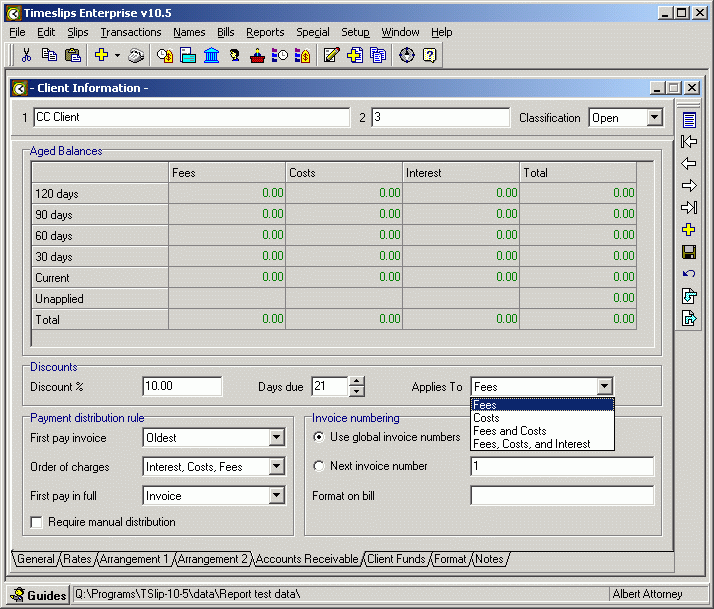
AUDIT TRAILS
Audit Trails provide a detailed analysis of actions being performed in the database by specific timekeepers.
For example: Entering time and expense slips, transactions, and generating bills.
Audit trails can be used to track the date and time of any action (addition, edit or deletion) performed
by the timekeeper that was logged into the database. It is an excellent tool to find the source of an
incorrect edit, addition or deletion.
PROGRESS AND INTERIM BILLING (primarily) FOR ACCOUNTANTS
PROGRESS BILLING
The Progress Billing arrangement differs from most billing arrangements in that you establish the amount to bill at billing time, not when you initially set up the arrangement.
The Progress billing arrangement keeps time slips in Work in Process (WIP) over a series of bills until the final bill. Slips will not print on the bill until you change the status of the Progress billing arrangement to Final Bill. You may use a Progress billing arrangement to determine new charges on your next bill. Instead of setting up a billing rule when you begin the work, you can determine the value of each bill at the time of billing. You may use the values of the individual slips as the new charge, but modify the total as needed.
After billing, Timeslips tracks the total billed. This value may differ from the total of available slips. However, the final bill does not end the process; you may apply this difference on a later bill. If the total billed does not equal the total amount of the slip charges, you can apply the difference on a future progress bill for this client. In addition, you may choose to write down excess charges on the final bill.
INTERIM BILLING
The Interim billing arrangement determines the new charges on the next bill. This arrangement differs from most billing arrangements in that you establish the amount to bill at billing time, not when you initially set up the arrangement.
The Interim billing arrangement tracks a cumulative total of slips and presents them to you as Work in Process (WIP). You determine which charges to bill from WIP; as you bill these charges, Timeslips removes the values from WIP.
CATEGORIES ON ACTIVITIES
Activity categories provide an alternative way of grouping activities for reports and or bills. Categories are an optional field on the Activities screen as shown below. Replacement slips can be defined by category instead of activity, interim and progress billings can be defined by category, and many reports can filter or sort by category.
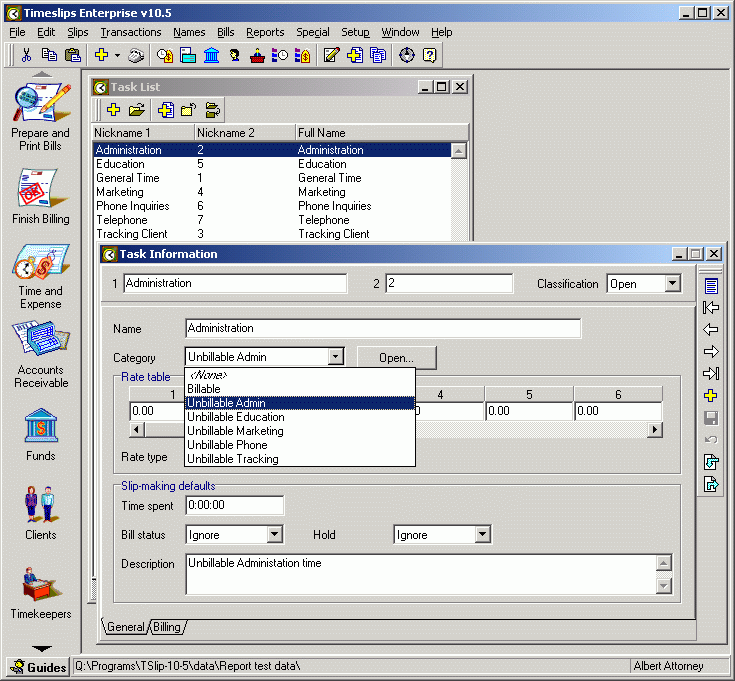
BANK DEPOSIT SLIPS
With this feature payments with deposit transactions to a specific bank. You can compare the bank deposit total against the transactions you enter in Timeslips for accurate data entry.
AUTOMATICALLY DISTRIBUTE PAYMENTS AMONG PROJECTS OR MATTERS
When a client with several matters is billed, and sends in a single check to pay for all those matters, Timeslips can now automatically distribute that check among the various matters.
PRINT BILLS IN RICH TEXT FORMAT (RTF)
Bills could always be printed to file in a simple ASCII text format. RTF (rich text format) is now available so various fonts, and attributes can now be printed to file, making editing within a word processor a much less demanding job.
SPLIT BILLING
If a case involves more than one client with different percentages of each bill assigned and billed to different clients, Timeslips can now handle this well.
ABILITY TO USE BOLD, ITALIC, AND UNDERLINE IN SLIP DESCRIPTIONS
It is now easy to include bold, underline and italic attributes
within a slip description.
NEW REPORTS
Available WIP Listing, Split Billing Distribution, Split Rule Listing,
SYSTEM REQUIREMENTS for version 10.x
Timeslips Version 10.5 is designed for the current computing environment.
The minimum functional system should have at least a Pentium class 500 processor with 128
MB of RAM and about 1 GB of free hard disk space (excluding Timeslips database) for a full installation.
A color monitor displaying at least 256 colors at 800 x 600 is recommended
although it will work with 16 colors displayed.
The database size starts at just under 1 MB and is only limited by hard disk space. You should plan for 50 MB of database space to start.
Timeslips 11 upgrade information
THIS PART OF THE DOCUMENT COVERS
SOME OF THE NEW FEATURES ADDED TO TIMESLIPS 11 SINCE TIMESLIPS version 10.x. When a program has been around as long as Timeslips (or Word or WordPerfect for that matter) you
wonder what new useful features they'll be able to add on the next upgrade. There have been
several on Timeslips 11. One is the Timeslips Today window which allows you to monitor several
or up to hundreds of items. Six are maintained in the example below (last 10 slips entered, slip
totals for various time frames (WTD, QTD, MTD [month-to-date]), last 10 A/R transactions, a listing
of all client funds accounts, and a graph of slip values vs billed slip values. Others, such as
fees billed vs client budgets, totals for today's billable slips, slips with active timers, and
more are available. Timeslips now has a way of entering slips rapidly in spreadsheet format, referred to as Slip Sheets.
An Alert Manager to inform you when user-defined targets (such as when any client or your firm reaches a 60 day A/R balance of some user defined amount) have been reached, and the ability to print individual bills in PDF format for electronic delivery have also been added. There is now a sophisticated text search in Timeslips, so you could find the place you entered a certain phrase or word two years ago. You many not remember if it was a slip, a payment, a client note, or where it was entered, but you can now find it quickly and reliably. Client and billing templates have been made more flexible as well.
This page is primarily intended for firms considering upgrading to Timeslips 11.
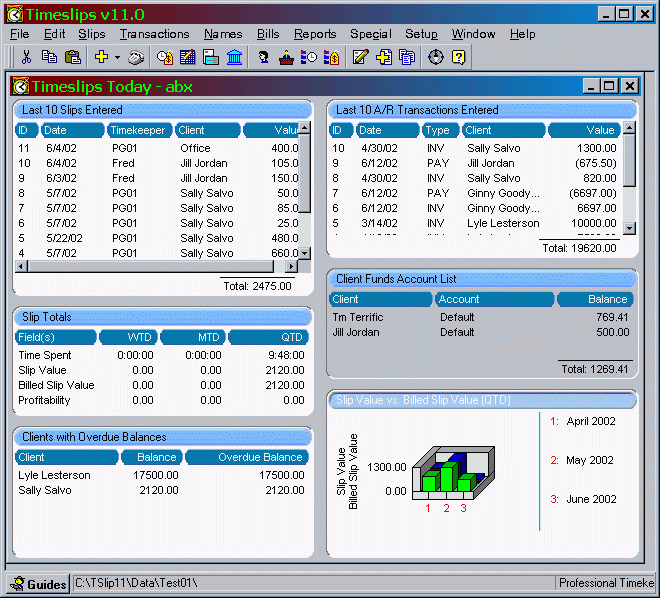
Timeslips 2004 upgrade information
THIS PART OF THE DOCUMENT COVERS
SOME OF THE NEW FEATURES ADDED TO TIMESLIPS 2004 SINCE TIMESLIPS version 11. When Timeslips 11 came out, the ability to print individual bills in PDF format became available. Now with Timeslips 2004, these PDF bills can be produced in batch for selected clients as part of the normal billing process, and these PDF bills can be set to automatically email to those clients for instantaneous electronic delivery of bills. PDF is the preferred format for electronic bill delivery because it is an exact duplicate of the paper layout, and it cannot be edited after creation It is also readable by most email clients.
Three features that were available with the enterprise product or as separate add-ons are now included with the standard product. One of these is the split billing module which allows a bill for a matter to be split among several or many clients. Rules are set on how to divide the split the bill among the various clients and each client receives his bill and a summary of the entire bill. The Fee Allocation module is also included, which among many other things, allows firms to determine how much money each timekeeper actually brings into the firm as opposed to how much was billed by each timekeeper. Each of these modules was a $150 add-on in previous versions of Timeslips. They were the main features separating Timeslips Enterprise from Timeslips Standard. Partly as a result of this, Timeslips Enterprise as an separate product is being discontinued. It's pretty much as though the extra features that made up Timeslips Enterprise are being rolled into the standard product. The Legal Spell Check Dictionary, which was part of the Enterprise product, has also been rolled into the Standard Timeslips.
Another feature that is part of the new Timeslips 2004 is the ability for a user to define custom lists of clients and tasks that they usually work with from the overall lists in Timeslips. With this feature, when making a slip, you will only have to look at the clients (and tasks) you or your department works with, as opposed to having to find those clients (and tasks) from the much larger list of clients (and tasks) for the entire firm. Thus if a legal secretary works in the real estate department, she can set up her computer so that the list of activities she sees at are only the ones her department uses. If there is a list of tasks common to the business law department that is different from the tasks used by the family law department, each department can see the tasks appropriate for their department. Of course there will be overlap. All departments are likely to use "Telephone conference with" (or something similar) for example. It's also easy to toggle between looking at your private list and looking at the entire list when that becomes necessary.
A new and unique implementation of TSTimer is also integrated into version 2004. This keeps an icon in the system tray which pops up a timer, when clicked, that begins timing immediately. It can be turned on and off during the day. New timers can be created, and you can easily switch between various timers as your actual activity changes. These timers can be easily dragged to Timeslips to create new slips or can be added to existing slips in the Timeslips program. TSTimer makes it easy to track multiple events as you're doing them and switch between these events on Timeslips as you switch between them in your daily activity.
Here's an example of how it might be used. If you are drafting a document, you start a timer to time as you go (2 mouse clicks). A phone call from a client comes in - you turn off timer 1 and start timer 2 (2 mouse clicks). Phone call ends, turn off timer 2. As a result of the phone call you need to do a little research, to get back to the client. Start timer 3 (1 mouse click). Research done, end timer 3 (1 mouse click). Call back client, restart timer 2 (1 mouse click), end call, turn off timer 2 (1 mouse click). Go back to drafting original document, restart timer 1 (1 mouse click). Finish document, print it, turn off timer 1 (1 mouse click). Fill in any additional information the timers need (client, description, etc). Drag the timers into Timeslips to create slips. End of process. It takes much longer to explain than to actually use.
This page is primarily intended for firms considering upgrading to Timeslips 2004.
Timeslips 2005 & 2006 upgrade information
THIS PART OF THE DOCUMENT COVERS
SOME OF THE NEW FEATURES ADDED TO TIMESLIPS 2005 and 2006. With Timeslips 2005 a new bill design tool was introduced to make the creation and editing of bill formats easier and more intuitive. In earlier versions of timeslips report layouts were stored in rpt files. The rpt files were used with selection filters, sort rules, and other report options to determine what was processed and sent to the printer. The new Timeslips now stores all the report definitions in a database combined with the selection, sort, and option criteria. But it's the enhanced report design tools that really shine in the new update.
This page is primarily intended for firms considering upgrading to Timeslips 2006. It is rather cursory.
Timeslips 2009 upgrade information
THIS PART OF THE DOCUMENT COVERS
SOME OF THE NEW FEATURES ADDED TO TIMESLIPS 2009 SINCE TIMESLIPS version 2008. I'm pretty much amazed each year that Timeslips can come up with more useful features, and
v2009 is not an exception. While there a lot of improvements, some of which I'll cover, I'm
impressed with some of the Report enhancements. For example, there's now a built in Timekeeper
Collections and Contribution report that looks like this Another very nice feature is the new ability to include calculated fields in custom
reports. These calculations can include any combination of the normal arithmetic calculations
(add, subtract, multiply, divide) between field and or numbers. I designed the report below
to show the billable slip value each person in the firm produced last week, and what that
would amount to as an hourly rate based on a 40 hour week.
This page is primarily intended for firms considering upgrading to Timeslips 2009.
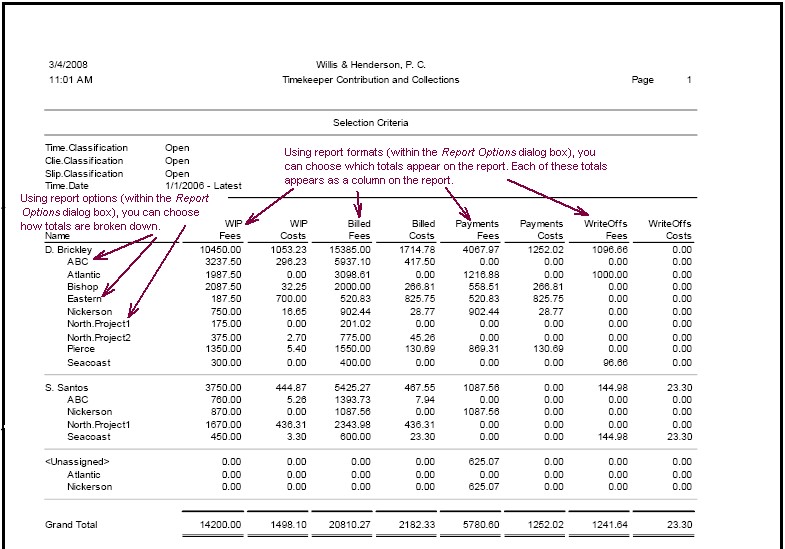
As you can see, with this built in report it becomes very easy to see who contributed how much
for any designated date range.
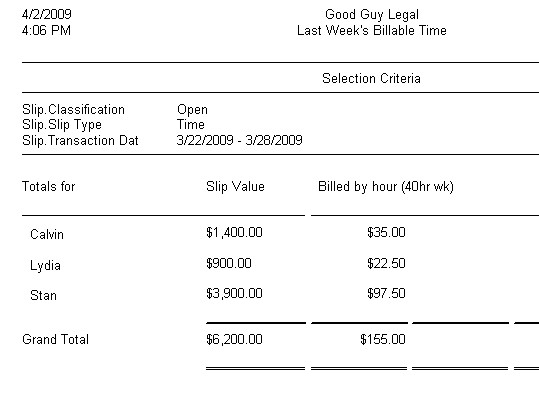
There are a a number of firms that could find variations of this very simple report useful.
Timeslips has now made it very convenient to check for conflicts when adding a new client. On
the Add Client screen they've added a button that simply clicking will perform a conflict check.
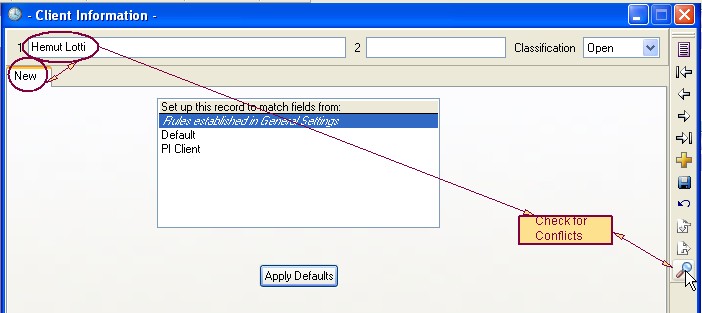
It pretty much checks the entire Timeslips database, and you have the choice of checking for partial word matches and "Sounds Like" matches. The ability to search for matches has been there for a long time, this just makes the search much more convenient.
And speaking of convenience, while looking at a client's information screen, you now can click a button to either call or email him.
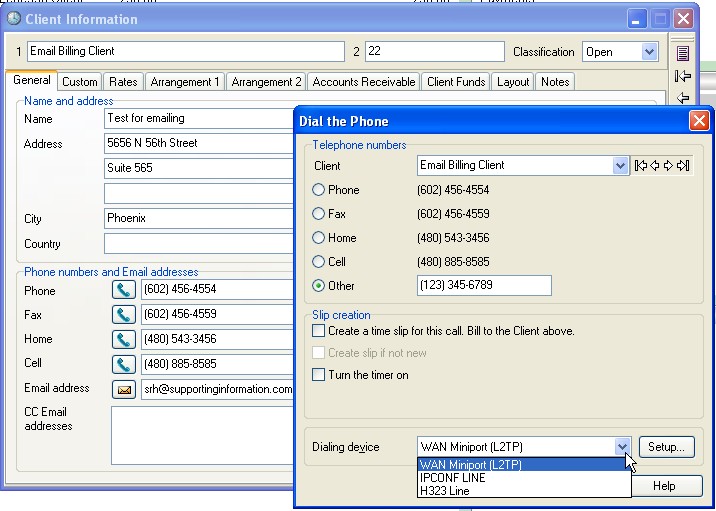
Note that you have an additional phone number to keep (or change as needed) to dial. The list at the bottom right is a list of the dialing devices available on your computer, and you have the ability to time the call and to bill for the call. Unlike the dialing features on the case management programs, it won't time the call if you can't dial out. It's designed to make calls and emails easier, not to track time that you don't actually call from within Timeslips.
There have been several enhancements made to the Billing Assistant. Two that impress me are shown below and briefly commented on
Quick links to common tasks are now made available at the bottom of the Billing Assistant window
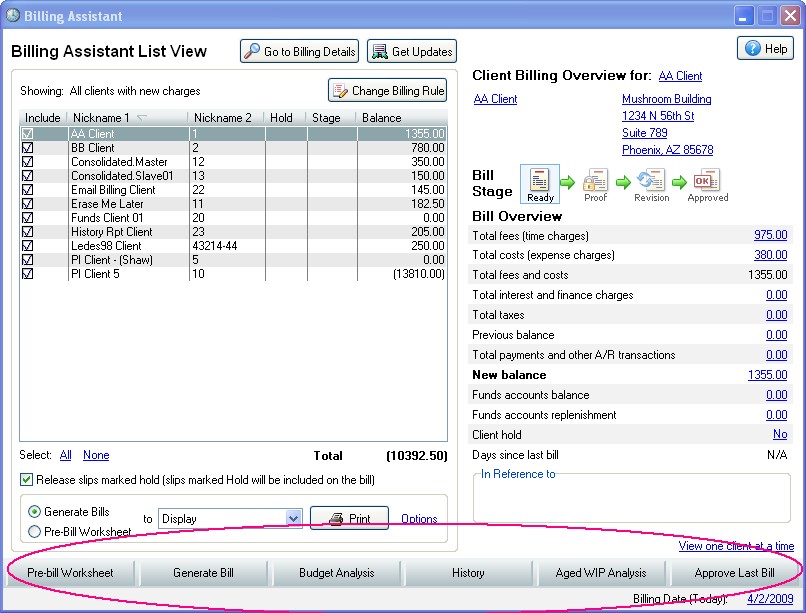
If you have any clients on hold, you can now access and change client hold information from the Billing Assistant
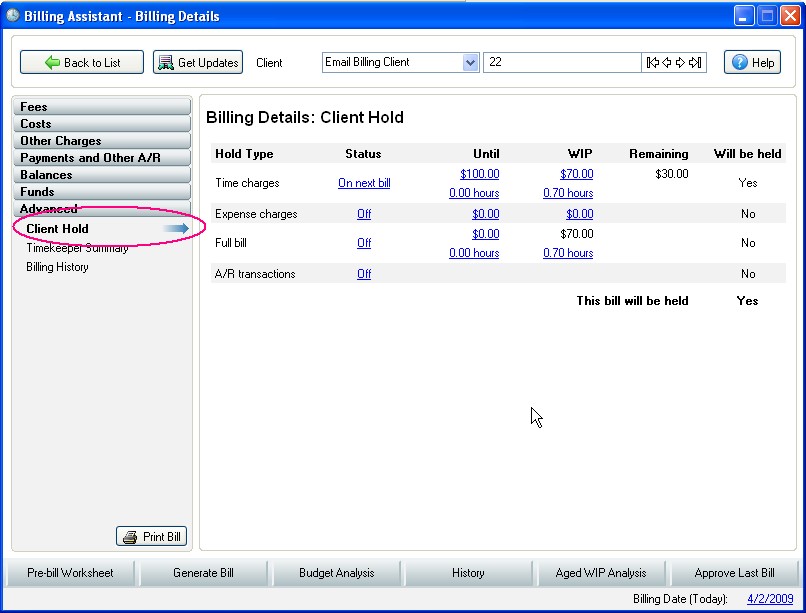
The final upgrade I'm going to comment on here will be useful to firms that use the the Client Reference feature. Timeslips has now made it possible to make Client References that you aren't using inactive. You used to have to delete these References.
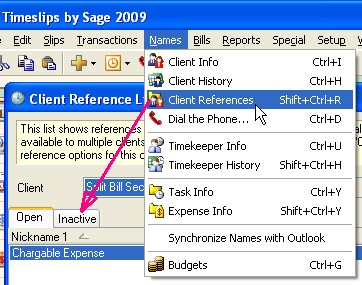
If you're looking for expert help and support in using Timeslips in your office, Steve Henes Computer Support can help. I specialize in setting up Timeslips for complex or simple applications, training offices in using the program and how to create their own customizations. The idea is to make your office effecive, efficient, and self-sufficient in your use of the program. I can help you troubleshoot any Timeslips problems that may crop up.
I find that most offices don't use features in Timeslips
that could be very useful to them because they have no idea that "Timeslips can do that" for
them. An important part of each setup is making the client aware what features are available,
and determining which features are most applicable and useful to each office.
-line.jpg)
|
Steve Henes Computer Support in Phoenix, Arizona has been certified to offer installation, customization, training, and troubleshooting support on all versions of Timeslips. I will help you at your office, and offer online support via Microsoft Remote Assistance. To discuss your needs be sure to contact: | |
|
Steve Henes Computer Support email: stevehenes@henes.net Phone: (602) 957-4496 |
|